Video transcript
Thank you for your steadfast support of Mount Holyoke College. Your consistent support of Mount Holyoke, in times of celebration and uncertainty, means so much to our beloved community.
Your impact, by the numbers
- 7,146 LCS members gave $32,436,961 to Mount Holyoke last year
- $8,108,448 given to The Mount Holyoke Fund
- $23,722,435 given in support of scholarship aid and Student Safety Net Fund
- 6,900 alums:
- 1940s and earlier: 231
- 1950s: 1,010
- 1960s: 1,404
- 1970s: 1,282
- 1980s: 1,002
- 1990s: 807
- 2000s: 426
- 2010s & 2020s: 622
- Frances Perkins Scholars: 81
- Professional and Graduate Education: 35
- 246 friends, families, faculty and staff
- 753 new regular and lifetime LCS members
- 1,957 Lifetime members (50+ years of giving)
Because you sustain the chain, Mount Holyoke forever shall be. Thank you.
Thank you for your steadfast support of Mount Holyoke College. Your consistent support of Mount Holyoke, in times of celebration and uncertainty, means so much to our beloved community.
As a Laurel Chain Society member, you are a crucial part of the legacy of philanthropy that has sustained Mount Holyoke since its founding in 1837. Your continued investment in our students, faculty and staff has helped to ensure that we can meet the challenges of the moment with curiosity, courage and clarity of purpose. As we redefined the meaning of community and refocused our work to meet the needs of our students — in South Hadley and around the globe — we were bolstered by the knowledge that we had the strength of the Mount Holyoke community behind this important work.
As a small gesture of thanks, we want to share some digital resources with you. We hope you enjoy these digital wallpapers for your smartphone.
Thank you for your generosity and for your partnership in creating a yet stronger future for Mount Holyoke. Because you sustain the chain, Mount Holyoke forever shall be.
Phone wallpapers
Use the links below to download the individual images.
About the digital wallpapers
The images are 1284×2779 pixels and may be suitable as wallpaper on many smartphones.
Select your phone type below for directions on installing.
Android Users
- Select your desired image from the gallery below.
- Save it to your phone.
- Open your phone’s Gallery app.
- Find the saved photo you want to use and open it.
- Tap the three dots in the top right and select Set as wallpaper.
- You’ll be given the choice between using this photo as wallpaper for your home screen, lock screen or both.
iPhone Users
- Select your desired image from the gallery below.
- Save it to your phone.
- Go to Settings, tap Wallpaper and then tap Choose a New Wallpaper.
- Choose your selected image.
- Move the image and choose a display option. Drag to move the image. Or pinch to zoom in and out so the image fits the screen.
- Set the wallpaper and choose where you want it to show up. You can set the wallpaper as your home screen, lock screen, or both.
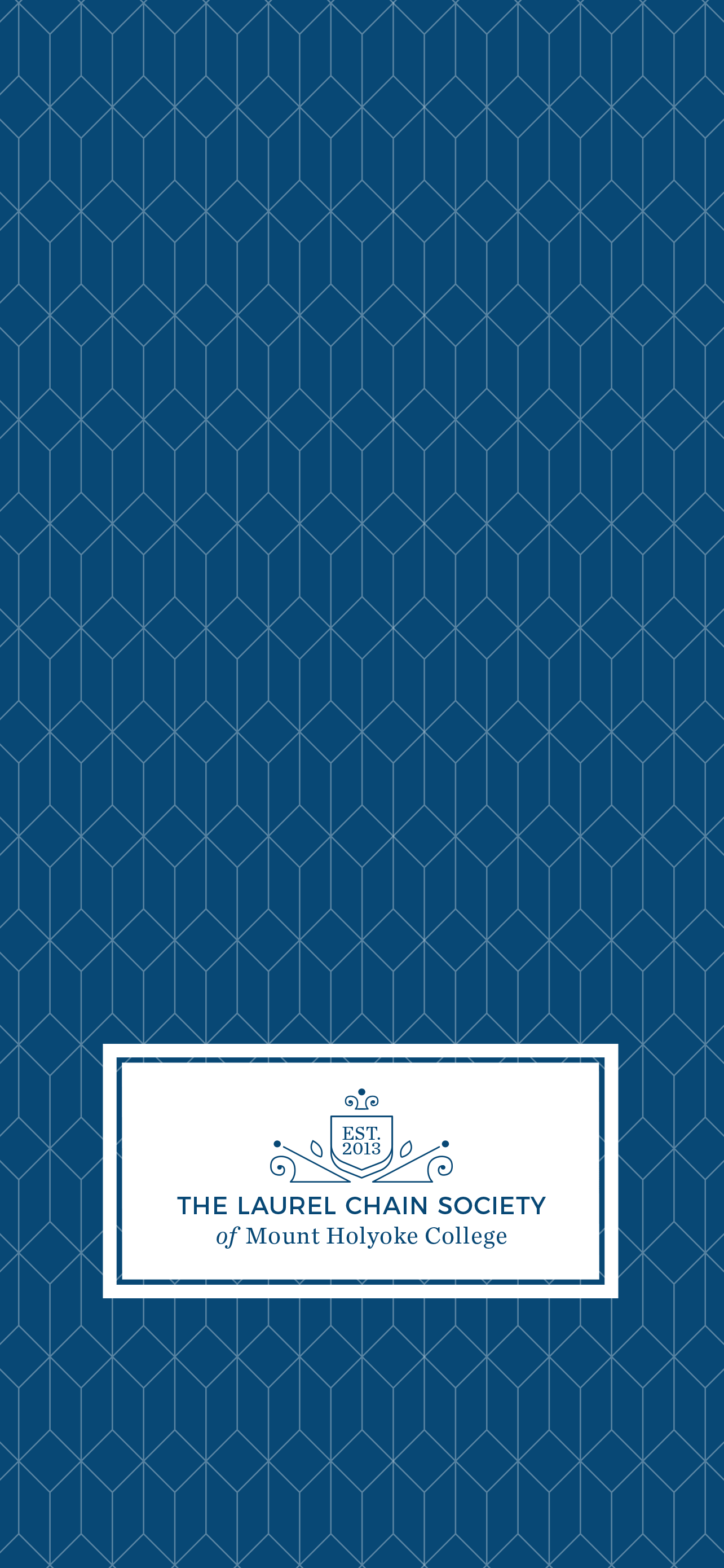
Blue and white graphic design inspired by the Williston Memorial Library windows

Ornamental iron light fixture on the outside of a brick building
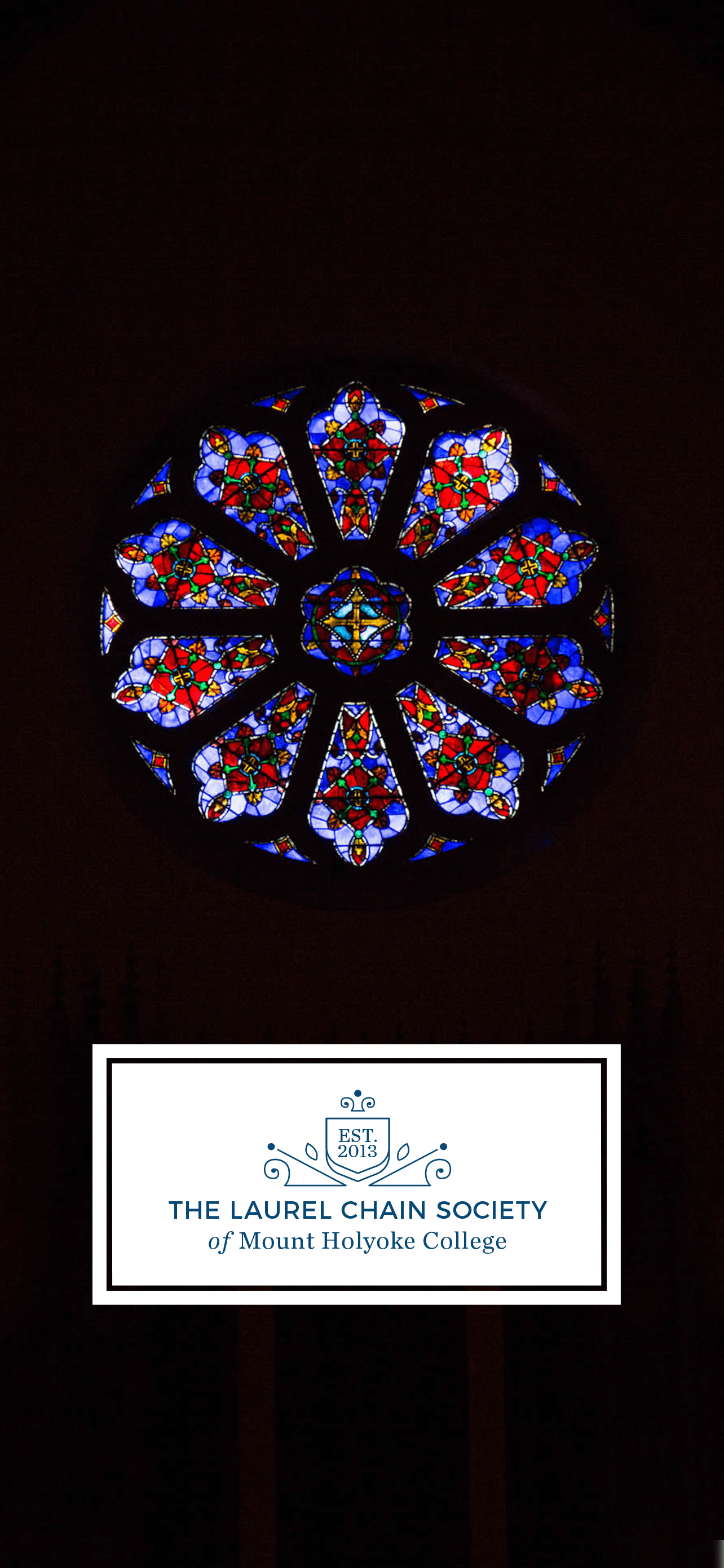
Abbey Memorial Chapel’s rose stained glass window illuminated in the dark

Iconic arched windows of Williston Memorial Library illuminated at dusk

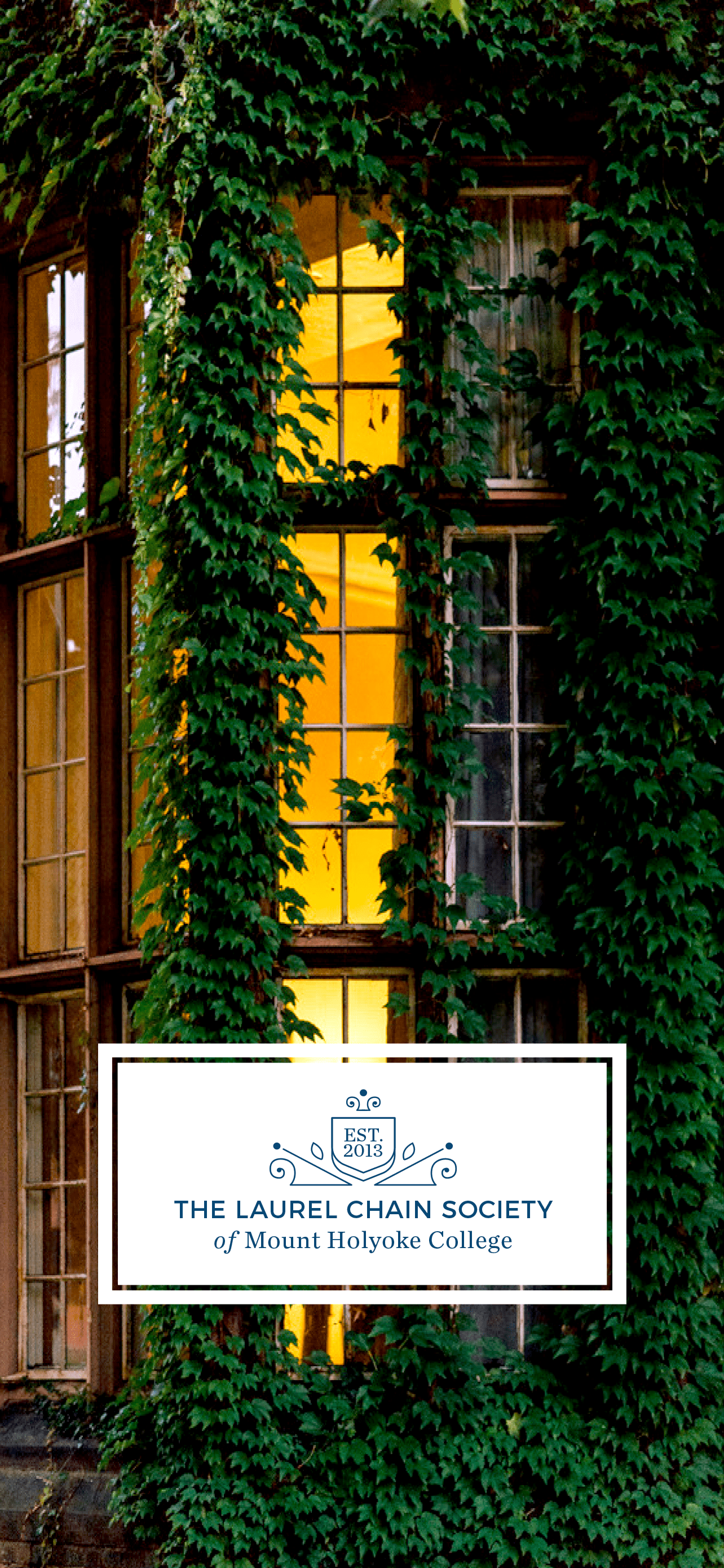



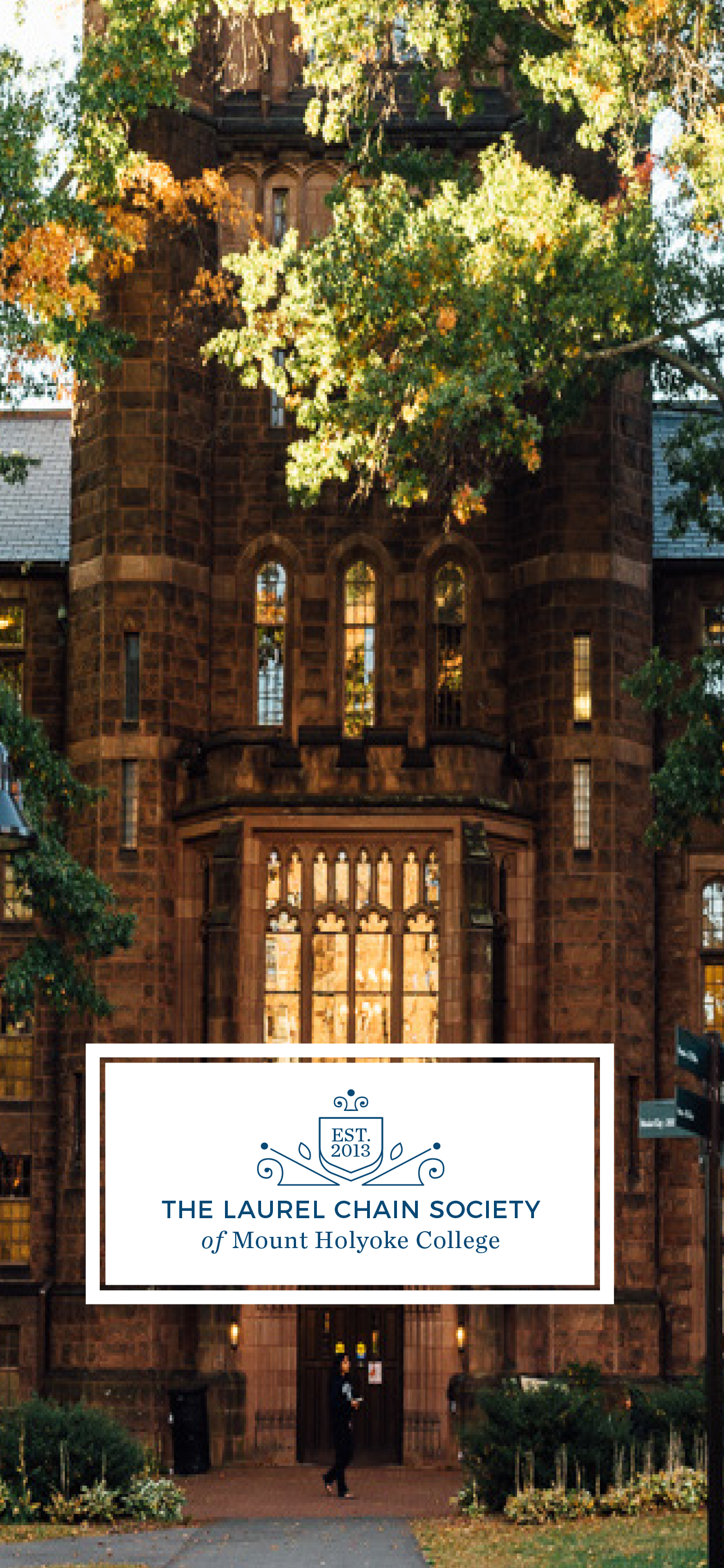
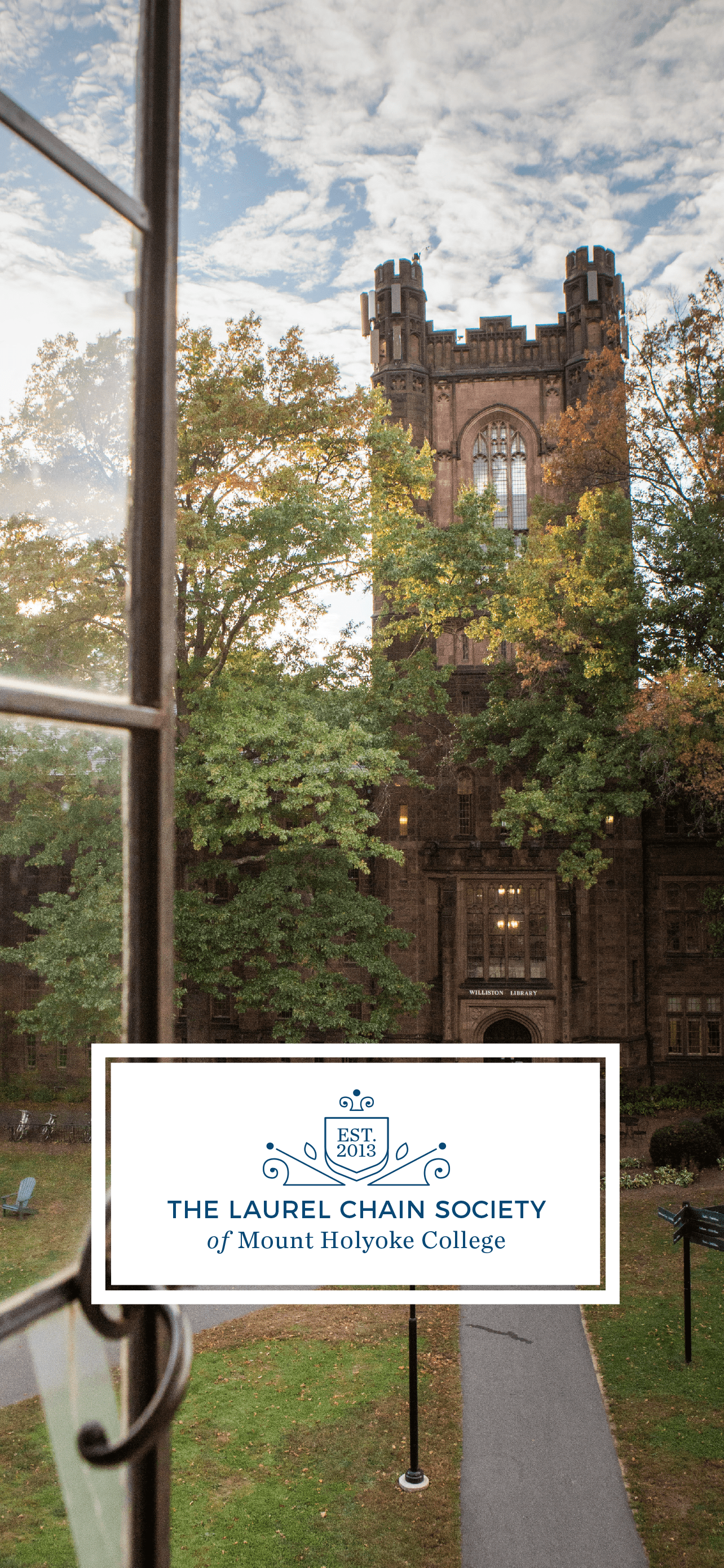



Explore the MHC Social Universe >