Thank you for your investment in Mount Holyoke.
On behalf of the entire Mount Holyoke community, thank you for your leadership support of the College at this critical moment in history. Please enjoy this downloadable 2021 calendar featuring a collection of some of our favorite Mount Holyoke images. As stewards of your generous support, we made the decision to save the expense of printing and mailing during this difficult budget year. We hope you will enjoy some of the features enabled by this new digital design, such as the “wallpaper” option for your computer screen in addition to printable pages. We hope that these photographs of some of our favorite Mount Holyoke places and events will remind you of the wonderful times you had here. We look forward to the time when our community can come together once again on our beloved campus.
Download your printable 2021 calendar pages or digital wallpapers below.
Video transcript
As we prepare to start the new year,
We want to thank you for your leadership support of Mount Holyoke.
At this critical moment in history,
Your financial investment has made all the difference.
Thank you for your commitment to our students and our mission.
We look forward to the time when our community can come together again on our beloved campus.
Thank you.
Calendar pages and wallpapers
Download the full printable 2021 calendar, or use the links below to download the individual pages.
For your convenience:
- Federal holidays are listed in bold.
- Please visit mtholyoke.edu/go/calendar for a comprehensive events listing.
- Please visit events.mtholyoke.edu/religious_observances for a comprehensive listing of religious holidays.
About the digital wallpapers
The images are 1280×1024 pixels and may be suitable as desktop wallpaper on many computers.
Select your computer type below for directions on installing.
Windows Users
- Select desired image from the gallery below.
- Right click and save to your computer.
- Find your saved photo, right click it and press “set as wallpaper.”
Mac Users (For MAC O/S 8.0 and higher)
- Select desired image from the gallery below.
- Save the image to your hard disk. You can do this by dragging it to your desktop in many cases.
- Open preferences on your Mac and go to “Desktop & Screen Saver.”
- Press the + button in the lower left. Select the image on your hard drive.

Winter sun shining on Williston Memorial Library

Best-known tree: the copper beech, planted in 1904

Kendall Sports & Dance Complex across Upper Lake






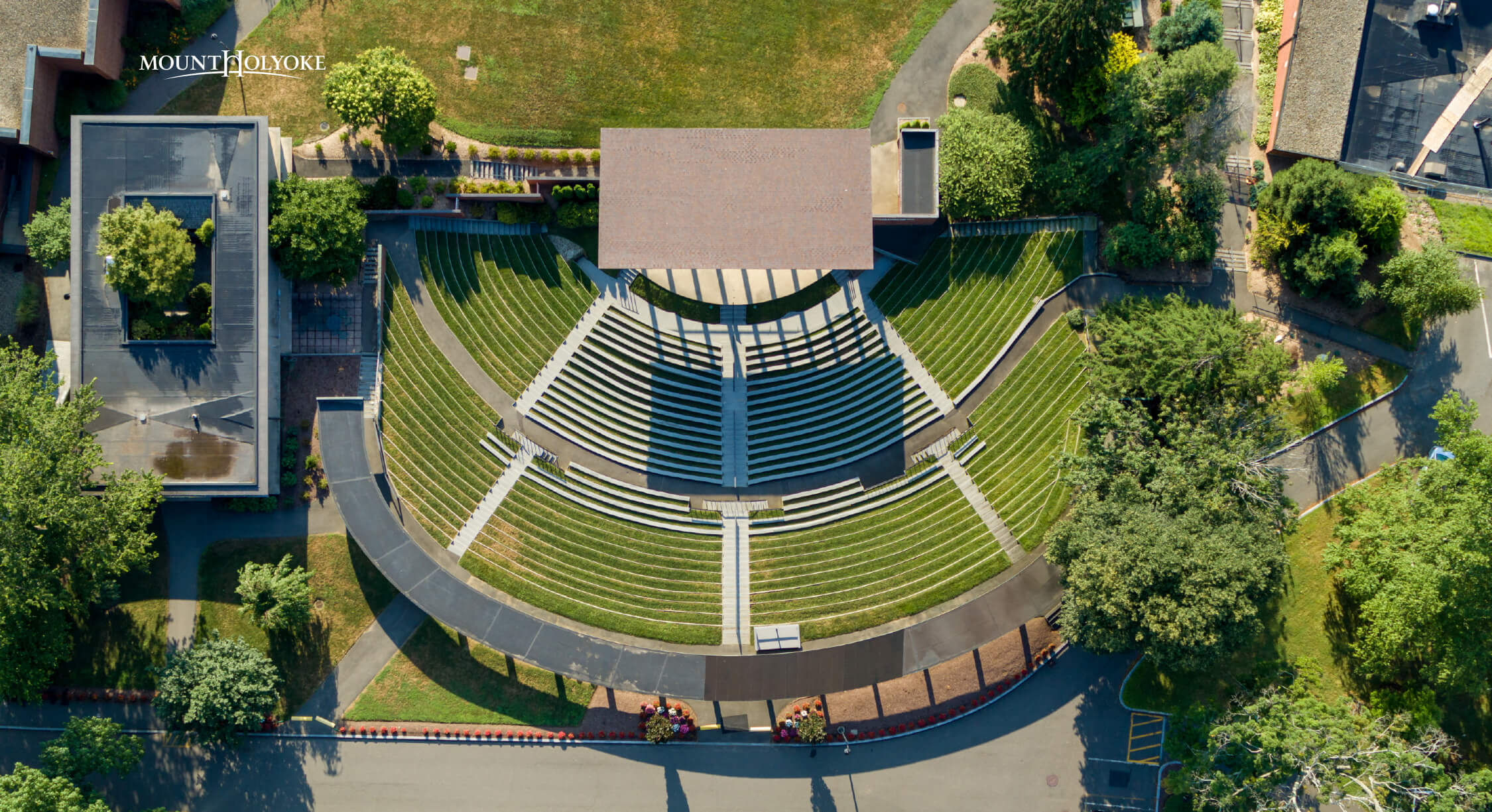




Explore the MHC Social Universe >