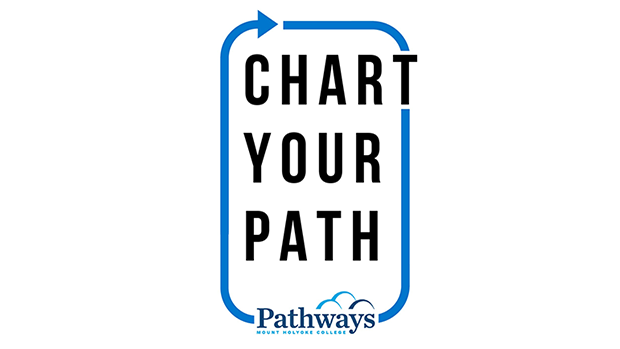
Pathways is an integrated advising system that helps you, your professors, advisors and mentors stay connected about your goals, progress and well-being throughout your academic career. You can use Pathways to raise concerns or ask questions, find office and advising hours, schedule appointments and receive referrals and develop new advising connections. Key information about your plan and progress is stored in a centralized location. Access to that information depends on the advisor’s role, which increases efficiency and security.
When you enter the College, you will be given a Pathways account with a core network, an initial group of advisors. As you progress through the College, you and your advisors can add connections to your Pathways network, based on your plans and needs. They can refer you to offices that can help you meet your goals. These advisors can use Pathways to share necessary information, depending on their role, with and about you to make sure that everyone is on the same page.
To learn the basics of using Pathways, please watch this video. A transcript and pdf version are also available. Please note, you must be logged in to your MHC account in order to access these files. If you are a five-college student and taking courses at MHC, you can request access.
Your core network
- Faculty advisor(s)
- Academic deans
- Residential Life
- Faculty instructors
- Registrar's Office
- Student Financial Services
- Career Development Center
Your connections are updated with new advisors as you move through the College:
- AccessAbility Services
- Athletics
- Fellowships
- Pre-Health advisor
- Student Worker Supervisor
- McCulloch Center for Global Initiatives
This video provides more information about your success network. A transcript and pdf version are also available. Please note, you must be logged in to your MHC account in order to access these files.
View your advising network and schedule appointments
Your advising network includes faculty, staff, and other campus resources that are here to support you.
- If people/services in your network have enabled online appointment scheduling in Pathways, you will be able to see their office hours and schedule appointments directly in the system.
- You will also be able to browse and search resources and services available on campus.
This video provides more information about scheduling appointments. A transcript and pdf version are also available. Please note, you must be logged in to your MHC account in order to access these files.
Raise Your Hand
You can use Pathways’ raise your hand feature to ask questions and request help. The types of raise your hand options are organized by topic or office (such as “I need help with a financial concern,” and “I want to learn more about study abroad”).
This video provides more information about using the raise your hand feature. A transcript and pdf version are also available. Please note, you must be logged in to your MHC account in order to access these files.
Receive feedback from instructors and people in your network
You will receive feedback from your instructors and other members of your advising network. When you have feedback, you will receive an email from Pathways and it will appear on your Pathways dashboard.
- In Pathways, positive feedback is referred to as kudos.
- You may also receive constructive feedback around course performance (such as attendance concerns or missing assignments).
This video provides more information about receiving course feedback. A transcript and pdf version are also available. Please note, you must be logged in to your MHC account in order to access these files. If you are a five-college student and taking courses at MHC, you can request access.
Questions?
Please email Pathways Support at pathways@mtholyoke.edu.


Explore the MHC Social Universe >