Social Security Cards
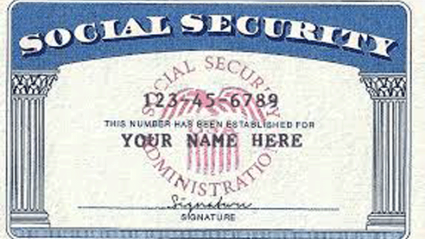
If you are on work study and work on campus (or if you get a job on campus), or if you have a Global Loan, you must have a social security number. You should read International Students and Social Security Numbers, published by the Social Security Administration, for more information about social security cards.
You do not have to have a social security card in order to apply for a Massachusetts Driver's License. If you can't apply for a social security card because you don't have an on-campus job and can't get an employer letter, you can apply for a Denial Notice, which you can use in place of a social security card when you apply for a Learner's Permit or drivers license.
**IMPORTANT** You must have an on-campus job in order to apply for a social security card. All on-campus job opportunities are posted in Workday. Note that even if you are not receiving financial aid, you might be able to apply for an on-campus position.
When applying for a Social Security Card, you need to bring the following documents with you:
- Application for a Social Security card
- Control Number from Online Application
- Your valid passport
- Your entry stamp (in your passport)
- Your I-94
- Your I-20 form (if you are on a F-1 visa) or your DS-2019 form (If you are on a J-1 visa)
- Paper copy of the bio page of your passport
- Paper copy of your I-20
- A letter from the McCulloch Center for Global Initiatives. We will provide this letter to all new students applying for a SS card on campus. If you are an upperclass student who has never applied for a social security card, or if you have lost your card, you should email the McCulloch Center and will prepare a letter for you.
- A letter from your on-campus employer (on the employer's stationery) confirming that you have a job (or job offer) on campus. This letter needs to be printed on your employer's MHC letterhead stationery and be signed by your employer. Your employer should download the letter (select link above), print it out on the office's MHC letterhead stationery, fill it out, and give it back to you.
The closest Social Security office is located at 200 High Street, Holyoke, MA. They are open Monday-Friday from 9 am-4 pm.